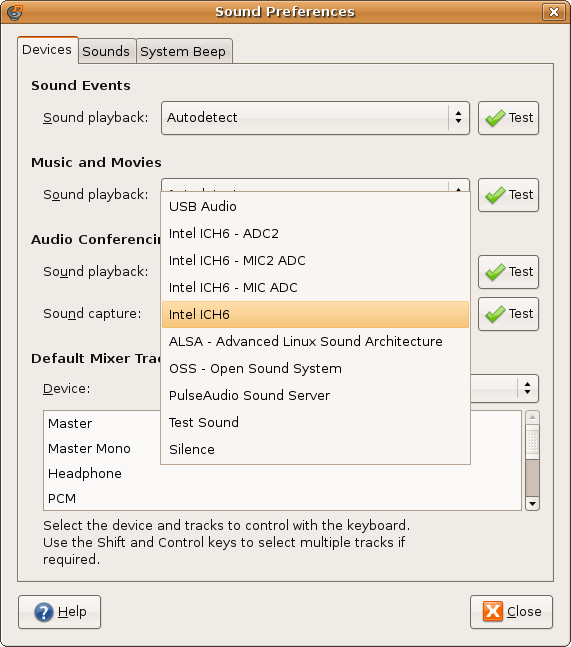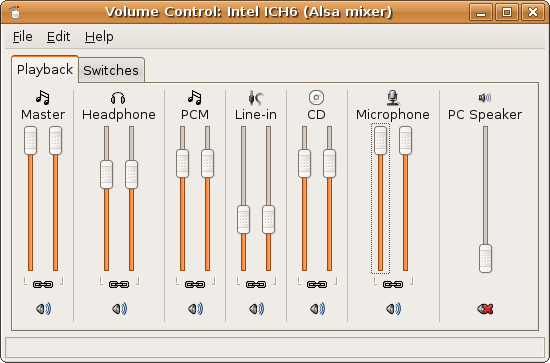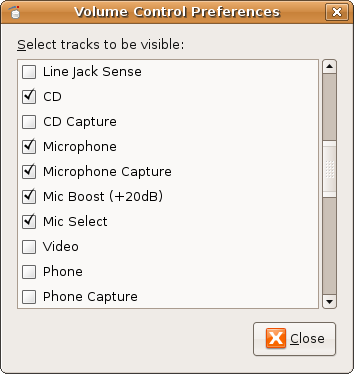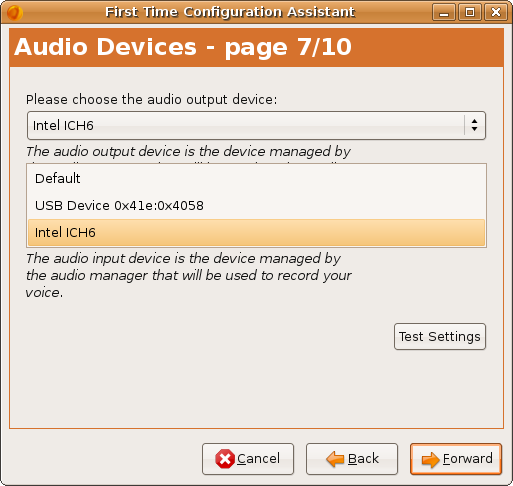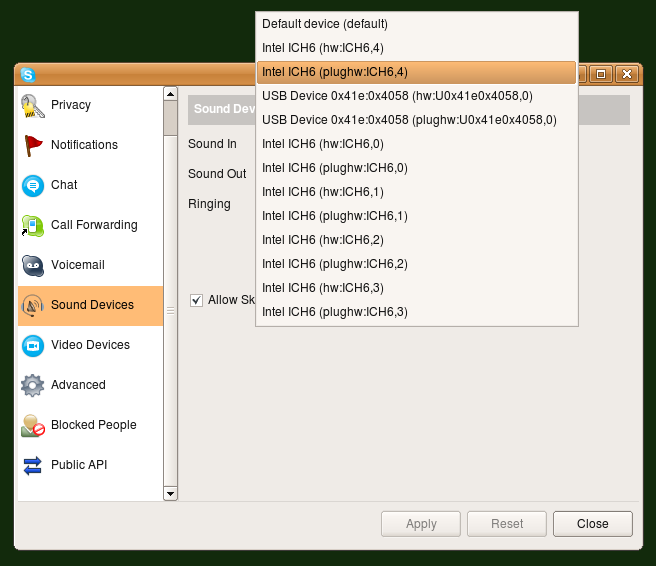We didn’t do a new major version of Glom recently, though we usually follow the GNOME schedule, because some of the new features are not quite ready, such as the drag-and-drop layout, and the new printout designer.
But this does mean that we have a chance to get a bug-fixed version of Glom’s stable version into Ubuntu’s stable version, for the first time. I’ve had some success with that, thanks to Chris Brotherton. It can still take a long time (10 days last time, though it felt like longer), and the longer it takes the more chance there is that a change in some other package can be a reason to wait. But I have a feeling that things are getting easier.
Of course, the more usable Glom is in Ubuntu, the more bug reports we can get. Many thanks to Jani Monoses and Pavel MlÄoch for keeping me busy, particularly for discovering the problems with changed behaviour in PostgreSQL 8.3, which we discovered late because PostgreSQL 8.3 only just started working for some people recently. These bugfixes mean yet more tarball releases for Ubuntu to package, and there’s always the risk that they will stop taking new versions as they really hit their freeze. Hopefully, they’ll manage to do just one more update because Jani found some more critical bugs.
After Ubuntu Hardy is released then our upstream bug fixes will probably never get into Ubuntu Hardy unless we can claim that they are security problems, as is still the problem with Glom in Ubuntu Gutsy. At FOSSCamp in Prague in May I’m apparently meant to be leading some discussion about how to get stable updates into stable distros. I have some ideas about who a distro (and its users) should trust, and about what is currently just providing a false sense of security at the cost of user experience. I don’t know what to expect from FOSSCamp so it might not have any effect. I didn’t see the point in flying to the last FOSSCamp in Boston for one day just for some seemingly aimless meeting and talking, but Prague is not far away by train, so it’s worth a look.