Jonathon Jongsma has just updated the DrawingArea chapter of the gtkmm book to describe use of Cairo via cairomm, as used by gtkmm 2.9 (only in CVS for now), with several examples. This is good stuff.

Jonathon Jongsma has just updated the DrawingArea chapter of the gtkmm book to describe use of Cairo via cairomm, as used by gtkmm 2.9 (only in CVS for now), with several examples. This is good stuff.

I now have VMWare Workstation. It’s an amazing product that’s going to be very useful to me for testing and for running a handful of obscure Windows programs. It’s well worth the price considering all the amazing work that’s been put into it.
Installing Windows in a VMWare virtual machine is a pleasure. It’s great to know that MS Windows is trapped inside the window. Just try trashing my boot partition now you monopoly-abusing little fucker. And none of its viruses/worms/spyware/adware can touch my real work.
The UI is pretty good. There are some eccentricities, but I can understand their choices. I’d like some things to be explained a bit more in the installation and user interface. For instance, the installation script asks some scarily unanswerable (to me) questions about networking NATs and subnets. And I wasn’t sure if a referenced clone would be affected by actions in the original.
Now, how on earth do I create vmware appliances for use in VMWare Player?
Morten, it’s not very nice to attack the GTK+ developers in the middle of the discussion, and in a version of GTK+ that has never even been released yet. I’ll be the first to demand ABI stability, but I know I need to be nice about asking what’s happening first.
We love Linus, and we love GNOME, though it isn’t really his kind of desktop. We love the attention and the opportunity to explain what we do. Human interest, enthusiasm, optimism, empowerment, what more could a story need. Journalists should see the GNOME press page for contact details.
I keep seeing wonderfully dramatic wide angle photos, so I am now severly tempted by the Canon 20D wide angle 10-22mm lens.
However, at 600 Euros (From DigitalRev, for instance) it’s just too expensive a toy for someone with zero talent. Surely there’s some lower-quality non-USM maybe-not-so-wide alternative?
Updated with bug numbers:
As just mentioned, I installed Ubuntu Linux to remove the danger on my girlfriend’s father’s PC.
I made some changes because his eyesight has become quite bad since he had a stroke a few months ago. Mostly I just increased the font size. The following things were annoying:
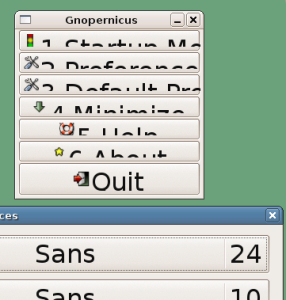 Really, I’d just like to change one little zoom percentage number for the whole desktop, and/or have a simple accessibility window/wizard to set things up for certain large classes of disabled people. Many will still need extra configuration for their particular needs, but this would get many people all the way there, and take the rest most of the way.
Really, I’d just like to change one little zoom percentage number for the whole desktop, and/or have a simple accessibility window/wizard to set things up for certain large classes of disabled people. Many will still need extra configuration for their particular needs, but this would get many people all the way there, and take the rest most of the way.
My own father also had a stroke a couple of months ago, shortly after a triple heart bypass operation. His was right-side. The other guy’s is left-side. In his stroke ward at the hospital (they had touch-screen internet/TV screens. They were too complicated for regular people to use, let alone stroke victims. Don’t get me started about the bedside phone that costs 49 pence per minute to call. But they seem to have fixed him up pretty good – he’s back home and taking care of himself now. Oh, and he was also quite deaf before the stroke, so email is often the best way of communicating.
So I’m really interested in how user interfaces can be adapted for the special problems that stroke victims have, such as odd levels of awareness of events in different parts of their field of vision, long/short-term memory problems, language problems, etc. It’s complicated stuff that I think falls under occupational therapy (ergotherapie in German).
I uploaded Christian’s pictures of the GNOME stand at LWE Franfurt, so you don’t have to use the dodgy DSL-hosted server that he linked to in his LWE Frankfurt report.
I wasn’t at this one, but I know that Zoltan Sekeres was a big help. He’s the kind of reliable energetic person who should be given as much responsibility as he would like, because he can make things happen and help more people to help too. If all goes well then he’ll be the main contact person for GNOME at LinuxTag 2006 in Wiesbaden. Thanks Zoltan.
At the Systems fair this year in Munich, Thomas Keup tried to persuade me that we should just be marketing GNOME as beautiful or cool. He’s a marketing expert, but I wasn’t easily persuaded. It seemed too simplistic.
I’ve been on a few stands now for GNOME, and I’ve got pretty good at introducing it to newcomers as easy-to-use, allowing people to enjoy, communicate, and work without confusing distractions. Just getting our people to focus again and again on “easy to use” since Linuxtag was a big step forward, and got clear results. People were very enthusiastic. But still, easy-to-use is a bit conceptual, and it takes a few more seconds to explain what that means, usually with a quick example, like showing an understandable dialog or reminding someone about some ridiculous preference option they’ve seen before. If you are lucky they’ve then got something in their head that they can repeat to their friends, but they probably can’t do that quickly. OK, so it doesn’t help that “leicht-zu-bedienener-desktop” sometimes loses a syllable or two on the way out of my mouth.
So, I revised my marketing spiel. I started greeting people with “Here is GNOME, the beautiful Linux deskop.” Then I’d get into easy-to-use, safe, capable, etc, as secondary stuff. It was even better. Everyone likes something beautiful and you don’t immediately invite them to think of their preconceived ideas of what easy-to-use is (people are confused about that in a variety of ways). And once you’ve hooked them, you get to explain what’s so beautiful, showing them how friendly and easy the desktop is. For a couple of days at Systems, we were giving this sales show to a small crowds. People stuck around to hear it.
So, I’m convinced that our marketing effort should choose one or two simple themes and really push them. Let GNOME be associated with those ideas, and let our fans tell the world about the (wonderful) secondary details. I think this is why Firefox is successful – Firefox is associated with Safe and Tabs.
What theme should we use? Here’s a poll.
I’ve taken Leonard Ritter‘s initial code to create Cairo C++ bindings – cairomm. I’ll add them to cairo’s CVS hopefully soon when I get access rights.
I’ll make gtkmm 2.9/2.10 depend on this, because cairo coders need to use methods from gtk(mm), Qt, etc, to get their Cairo context, and to use toolkit-specific colour structures, etc. Then we can add a nice demo and an example for the gtkmm book. I don’t plan to depend on glibmm – there are some strings which are probably UTF-8, but not enough to justify the dependency. I might depend on libsigc++ if the callback methods will be used often.
I so want to believe in MIT’s $100 laptop. This video interview with display-expert Mary Lou Jepsen (I think) is highly informative, and Jim Getty’s advice for open source developers makes it feel real to me.
But there’s so many ways this could not happen, because there’s so many corporations that would want to stop it happening, or mess it up by demanding their slice, and so many governments that would let them do it for the price of a few campaign contributions. Using open source software is the best way to stay independent of those vested-interests, and I’m glad to see that they want to open the hardware specs too. That way, even if their project is taken away from them, they or someone else will still be able to complete it.
I love the scope of their ambition. It’s essential to aim this high. Techology can change the dynamics of the whole world for the better by creating abundance instead of scarcity, and education is the first of the conventional problems that it can solve.
I’ve always wanted to get involved in some charity or NGO that’s bringing education to developing countries. Even without this technology, nothing improves health, infant-mortality, quality-of-life, and independence like education. And this feels like somewhere we can help with that. I want to believe in the green machine.