Updated with bug numbers:
As just mentioned, I installed Ubuntu Linux to remove the danger on my girlfriend’s father’s PC.
I made some changes because his eyesight has become quite bad since he had a stroke a few months ago. Mostly I just increased the font size. The following things were annoying:
- I had to change the font sizes separately in the GNOME Font preferences and in the Firefox font preferences. Firefox Bug 319153.
- In the GNOME font preferences, you have to specify the font size four times, separately. GNOME Bug 323270.
- Firefox seems to ignore the font sizes most of the time, even when you ask it to always use it. (Of course you should always use them, Firefox, that’s why I specified them. He has to increase the font size manually (2 or 3 “make it biggers”, chosen from an awkward little menu item). Firefox Bug 319158.
- Epiphany really used the bigger fonts, without the nonsense, but several web sites (such as gmx.de – a popular German webmail site) are unusable with larger fonts – text is truncated/overlapping, etc. That’s most likely not Epiphany/Mozilla’s fault.
- Firefox’s font preferences window is huge – too huge for the screen when using large font sizes.
- Making the fonts bigger doesn’t make non-text widgets (or window decorations) bigger. If you have bad eyesight then it’s probably hard for you to click on little buttons. I hope that cairo (or something) will help us to eventually just change the size of everything, without worrying about the details.
- The screen magnifier didn’t work. I notice now that it wouldn’t be useful anyway unless I can reduce the amount of magnification to something more appropriate.
- Gnopericus’s (The GNOME accessibility setup thing) GUI is unusable with large font sizes. See screenshot below. GNOME Bug 323381
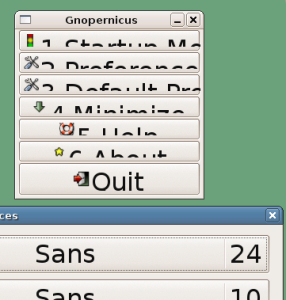 Really, I’d just like to change one little zoom percentage number for the whole desktop, and/or have a simple accessibility window/wizard to set things up for certain large classes of disabled people. Many will still need extra configuration for their particular needs, but this would get many people all the way there, and take the rest most of the way.
Really, I’d just like to change one little zoom percentage number for the whole desktop, and/or have a simple accessibility window/wizard to set things up for certain large classes of disabled people. Many will still need extra configuration for their particular needs, but this would get many people all the way there, and take the rest most of the way.
My own father also had a stroke a couple of months ago, shortly after a triple heart bypass operation. His was right-side. The other guy’s is left-side. In his stroke ward at the hospital (they had touch-screen internet/TV screens. They were too complicated for regular people to use, let alone stroke victims. Don’t get me started about the bedside phone that costs 49 pence per minute to call. But they seem to have fixed him up pretty good – he’s back home and taking care of himself now. Oh, and he was also quite deaf before the stroke, so email is often the best way of communicating.
So I’m really interested in how user interfaces can be adapted for the special problems that stroke victims have, such as odd levels of awareness of events in different parts of their field of vision, long/short-term memory problems, language problems, etc. It’s complicated stuff that I think falls under occupational therapy (ergotherapie in German).
you should not increas the fontsize, but use a lower resolution with a bigger monitor.
a 21″ with 1024×768 or even 800×600 will be a much better experience than changing
the fontsize.
Not to sound stupid, but a good idea that I actually use to make the fonts smaller, but which should also work in your case is to go into the font preferences. Then click details, and raise the DPI to something significantly higher. That should change sizes across the board rather than making you change a bunch of different font sizes individually.
Give it a go.
Generally with firefox if you hold down the control key and scroll the mouse wheel down, it increases the font size. Your father in law could try this rather than navigating the menus. I used to do this on windows and just tried with 1.0.7 on Ubuntu.
in fact, the real trick is not there. you should have modified the settings in X where the dpi is calculated.
I use that to make my 15.4″ 1920×1200 screen readable
> Generally with firefox if you hold down the control key and scroll the mouse wheel down, it increases the font size.
> Your father in law could try this rather than navigating the menus.
He also only has the use of one arm.
As others have said, changing the DPI is the way to go. Have a high as possible resolution and then increase the DPI that way you get high-contrast although you have “larger” fonts.
This also takes care of your problems with certain sites.
So, I wonder: If we add this setting to the control panel, maybe in the resolution/display thingy, what human-readable name would be give it? Is there an equivalent in Windows or Macintosh user interfaces?
I believe Opera (nowadays Free AIB) has an option to zoom images as well, instead of just text. This can avoid some website breakage.
Good luck with it!
Ctrl++ (or Ctrl+= on many keyboards) and Ctrl+- will also change text size, and depending on keyboard layout they might even be usable with only one hand. Laptops in particular would have an easy time of this; I don’t remember the exact layout of the number pad to say whether the stretch is small enough on a normal keyboard.
Another useful option is to set the minimum font size for all web pages; in Firefox 1.5 it’s available in the Content section of Preferences by clicking the Advanced button in Fonts & Colors subsection and looking for the drop-down option about two-thirds of the way down the dialog on the right-hand side. It does change the font size on gmx.de, so it probably works everywhere.
By the way, the pages whose font sizes you see as too small are probably displayed that way because the page author set the text size in pixels; Firefox likely respects the setting in deference to the author but allows the user to manually override font sizes “just in case”.
i think firefox lets you set a custom CCS. you should be able to enlarge all the text with it.
Epiphany really used the bigger fonts, without the nonsense, but several web sites (such as gmx.de – a popular German webmail site) are unusable with larger fonts – text is truncated/overlapping, etc. That’s most likely not Epiphany/Mozilla’s fault.
You can use Opera Navigator. The browser zoom font, image and layout, so it doesn’t break the lisibility of the site. These functionnality is in roadmap of firefox 3.0 (december 2006).
http://wiki.mozilla.org/Firefox:2.0_Product_Planning (search zoom on the page)
Looks like we still have a long way to go….
You should use Opera instead. It’s free now, and can be customised with big buttons.
Best of all, it has a decent Zoom option that will zoom in all elements: fonts, images, CSS background images; everything. It’s definitely recommended.
The good thing about bugs in open source software is that there are so many different solutions to choose from until you find the one that works.
you should not increas the fontsize!!!