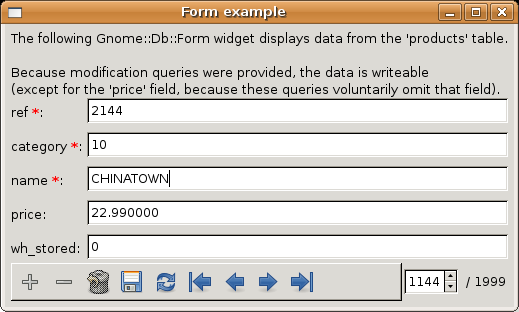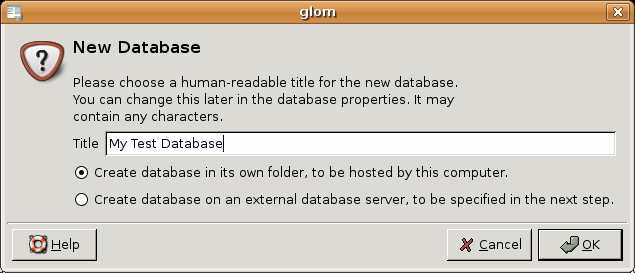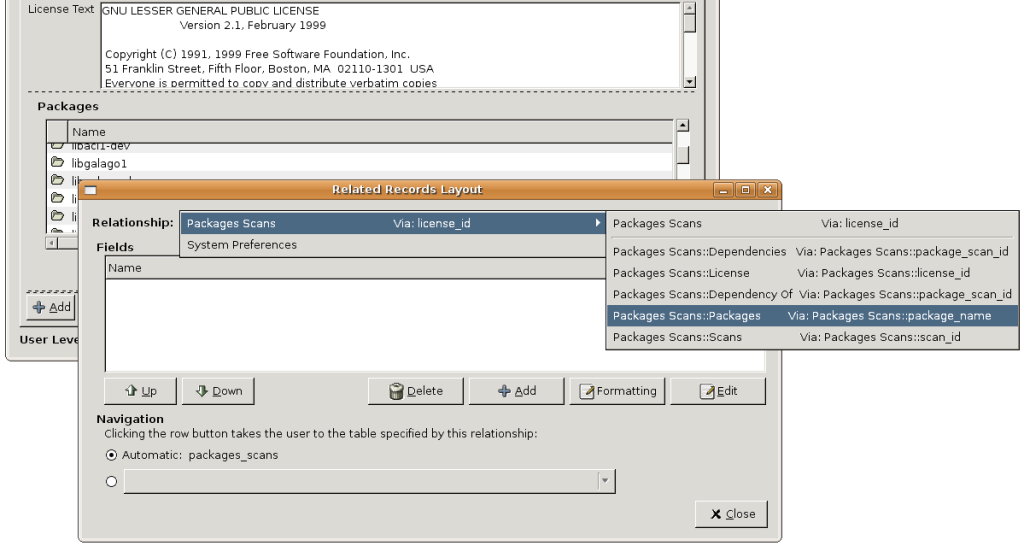I got tired of my HP Deskjet 3650 just sitting there flashing its light, though it has a new ink cartridge [1]. Even when it worked, the page often slipped while (slowly) printing, and the page took a while to dry.
So I bought a Lexmark E120n. It’s a small cheap laser printer rather than an inkjet printer. Refreshingly, it’s mono only – black and white. I rarely print color and I don’t want to worry about whether I have enough color as well as black ink. The HP 3650 went through a phase of printing everything in green, which I won’t miss.
More significantly, it’s networked by default (wired, not wireless), though you can use the USB connection instead. After powering on, it connects to your network and prints out a page to show you what IP Address it is using. It has a web-browser configuration UI at that address.

The CD includes Linux drivers, and the html documentation on the CD states that they officially support Debian, Linspire, Red Hat, and SUSE Linux. All the Linux stuff is in the “unix” directory on the CD, though the readme.txt file there explicitly states that the directory name and other mentions of “unix” should not imply support for crufty old UNIX – it’s just Linux that’s supported.
Even when connecting over the network, you need to choose the printer driver. The GNOME/Ubuntu printer manager didn’t list this model of Lexmark printer. Also the CD doesn’t have a bare .PPD file, so the “Install Driver” feature can’t work. There is a .deb file (.rpm too) but it contains lots of other stuff that I’d rather not risk installing if I don’t need to.
Googling told me that I could instead just choose the “PCL 6/PCL XL Printer” model from the “Generic” manufacturer, after choosing to add a Network printer of type “CUPS Printer (IPP)”, specifying the IP address, and that works fine. I’m using Ubuntu Edgy. Update: Instead of using the generic PCL driver, use the PPD file that Sven mentioned in the comments – the generic one has problems printing graphics. Also, note that you can get the IP Address printout at any time by pressing the green arrow “continue” key.
When it prints, it has that pleasantly familiar airplane takeoff sound rather than the wheeze of an Inkjet. It’s quiet when on standby, though I’ll keep it turned off because it probably draws lots of power.
[1] If the 3650 was sending any status errors over the USB cable, they weren’t showing up anywhere in the GNOME printer UI. I did try installing the HP Deskjet 3650 driver and tools on a Windows laptop but, after self-extracting the 3600_enu_win2k_xp.exe file, it just showed me an otherwise empty and untitled error dialog with the text “1158:”. There was a button on the dialog, but it was empty too. Which was, frankly, Windowstastic.
Irrelevant Update: However, I absolutely can not get the thing to work with my girlfriend’s old Windows ME laptop. Lexmark say that the printer is supported on Windows ME, but the installer refuses to run, saying “This intallation method is not supported on this operating system”. Installing the driver manually via the wizard, typing in the IP address, because browsing doesn’t work, leads to Windows telling me that the printer is currently offline. I’m waiting for the Windows installation to become so broken that it must be replaced with Linux.