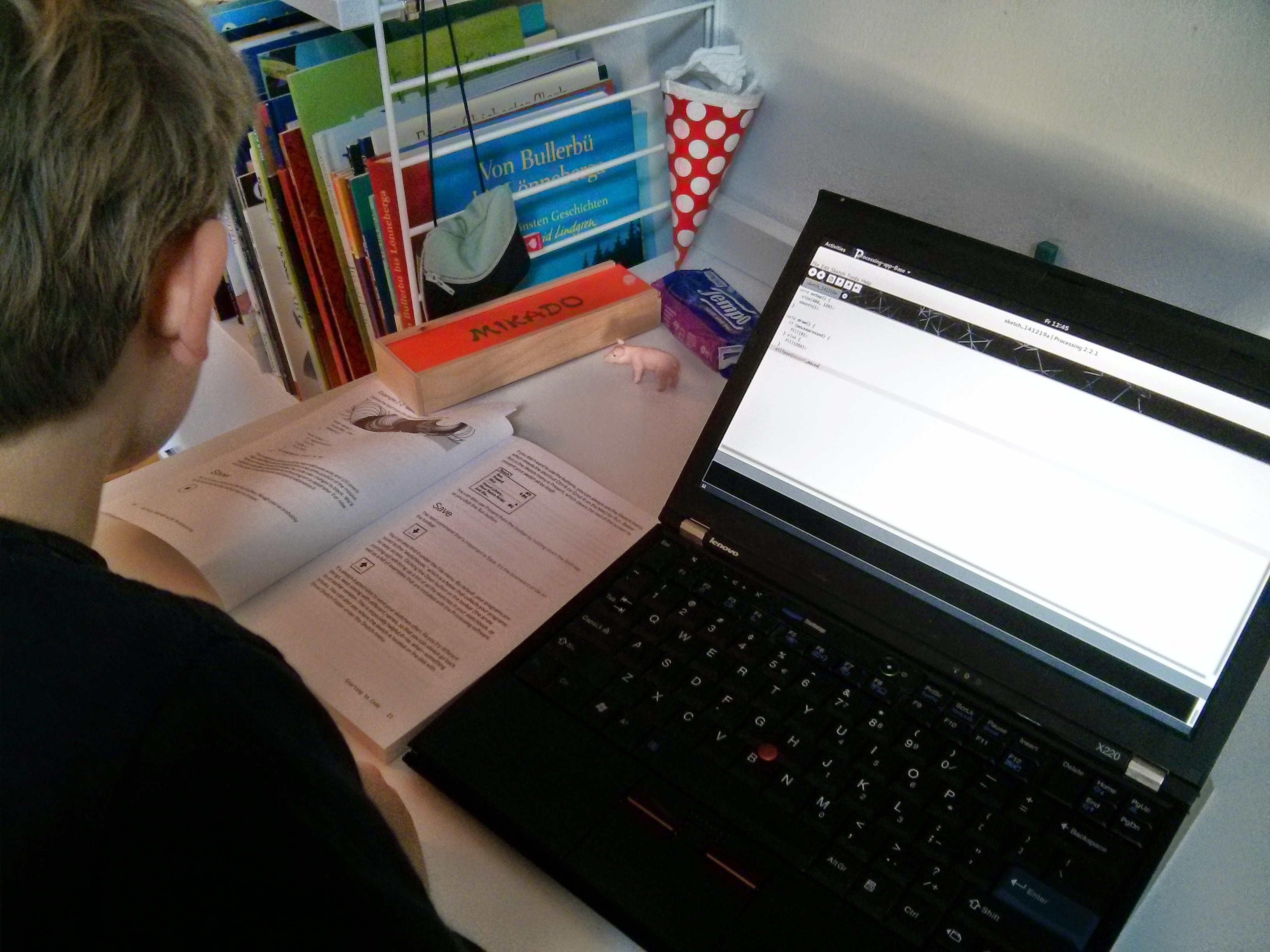Liam (7) has been playing a little recently with Processing, mostly drawing shapes and moving them around. The Hello Processing interactive video tutorial is an excellent introduction, for kids too. Thanks to Jon Nordby for suggesting Processing.
Liam is gradually working through the Getting Started with Processing book, typing in example code and changing it as the book suggests. Previously he has used Scratch and he’s started using the Lego Mindstorms programming environment, which is surprisingly visually complicated. But Processing is a nice introduction to real text-based programming, where you must type everything perfectly correctly or the computer will complain with incomprehensible error messages.
So far this seems to be the closest modern-day equivalent to my childhood experiences of sitting down with a Sinclair ZX81, Spectrum, or BBC Micro and trying things out from a book on BASIC. The expectations are low so you can easily feel that you’ve achieved something significant.
The Processing IDE is a very simple and obvious UI and a Processing hello-world can be just one line, without any platform initialization, without specifying anything about exactly where your output should appear:
line(15, 25, 70, 90);
By default there’s just one screen that you draw on, and all functions and types appear to be in a global namespace. So you can start making things happen without the distraction of boilerplate code and without figuring out where in that mess to put your own code. You don’t need to learn about objects, inheritance, or encapsulation, though of course you should later.
Writing an iPhone or Android app might seem more interesting to modern kids, but they’d have to wade through so much kibble just to get started, while always noticing how far they are from achieving anything like the existing apps they see.
Processing is actually Java. When you write code, that code then seems to be the contents of a method in a (derived?) PApplet class, though you don’t see that other than in some compiler error messages. The functions such as size(), stroke(), point(), ellipse(), color(), strokeWeight(), etc, are actually member methods of this class. You don’t need to import any Java classes to use this API.
Java is fairly forgiving, particularly for the simple examples that people will start with. And it offers a nice route into object orientated programming without the lower-level pain of C or C++.
Instead of just writing a bunch of code to run and then stop, you can instead define (override) setup() and draw() functions that do what you’d expect. The draw() method can make use of member variables such as mouseX and mouseY (these are not parameters of draw()). Likewise, you can implement keyPressed() and make use of keyCode. So you get a simple introduction to making a program interactive by doing event-driven programming.
Processing is not perfect, and I think you’d feel the lack of a real API and IDE as soon as your project became more serious, but it’s a great introduction to real programming.