David King blogged that we have draft documentation online for the Maemomm (C++) API for Maemo 5.
The text needs to be filled out a little and corrected here and there. But we have figured out how to actually use the new widgets, as shown by our example code. And the list of screenshots of the examples is probably the first time you’ll see most of the new Hildon widgets all together. It’s radically different to the previous Maemo UI, rightly so.
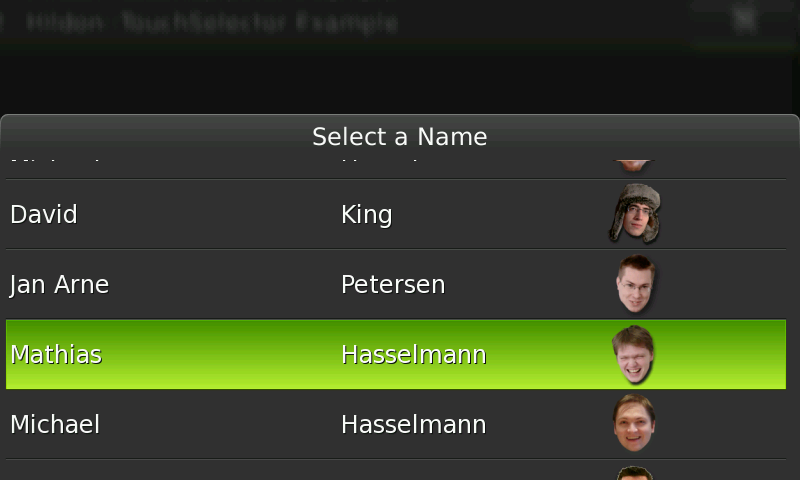
Most of the screenshots seem to have been badly shopped.
I suggest you improve them, as I’m sure the actual on-screen results are way better than shown by the screenshots, and it would be a shame if people got the impression the Hildon UI is not beautiful.
They are not “photoshopped” at all. There are artifacts such as white lines, which are caused by known bugs in Xephyr (on desktop PCs). It looks far better on the device.
Urgh… Some really ugly layout decisions there. Should have stayed with the original Hildon/Gtk+ widgets.
Thanks – a nice overview of the available widgets and how they look like. I didn’t even know about some UI features yet (libhildonnotify).
How did you get the HildonTextView to show a white background? It did not work in the SDK the last time I tried.
About the “badly shopped” comment: I suppose it’s a problem with the SDK, the hildonmm screenshots do not really look “shopped”. “I can tell from some of the pixels and from seeing quite a few shops in my time.”
thp,
> How did you get the HildonTextView to show a white background? It did not work in the SDK the last time I tried.
You mean gray background?:
http://maemomm.garage.maemo.org/docs_unstable/tutorial/figures/textview.png
It’s just the regular Beta SDK with an apt-get upgrade. I assume that it’s normal. If you get different results with C code please email me some test code so I can check here.
Ok, I fixed the bug (looked like this: http://khan.thpinfo.com/~thp/tmp/gpodder-maemo5-ui/04-episode_dialog-01-shownotes.jpg). The reason was that I had the HildonTextView inside a GtkScrolledWindow that was getting reparented to a HildonPannableArea during runtime, and that somehow did not do the right thing. Anyway, starting out with the HildonTextView inside the HildonPannableArea from the start, I get the same nice results as you have on your screenshots.
Sorry for the noise :) (And yeah – gray background was what I meant)